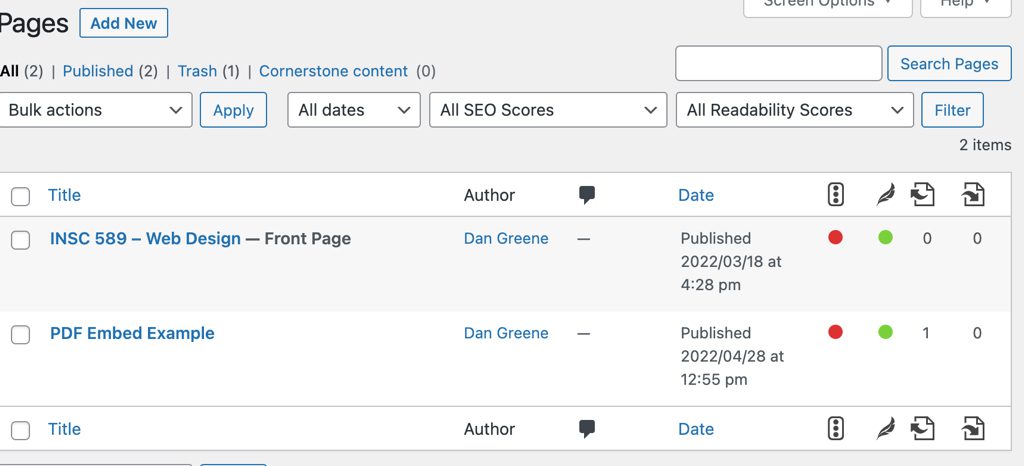Yoast SEO
The Yoast SEO plugin is not active by default to give you experience in how to activate plugins in WordPress. Plugins are activated from your site’s Plugins admin menu option.
Use Yoast SEO to conduct a SEO Analysis and a Readability Analysis of your site. These reports can be viewed on the individual pages and are run when you publish or save a page. The premium (paid) version on the plugin allows you to run a comprehensive report of all the pages in your site, the free version installed on your site does not. However you can work around this limitation.
You can see the Yoast indicators (red, yellow, and green) in the SEO and Readability columns on the Pages screen of WordPress to see an overview of your site. Save a screenshot of the Pages screen so you have a record of your content’s original rankings, then improve your site in ways that you can based on the Yoast SEO and Readability recommendations. Some of the recommendations may not be applicable or possible, depending on your sites content.
When you click the update button to save your changes and exit the page, both the SEO and Readability analysis are re-run. When you are satisfied with the changes you’ve made, take another screenshot of the Pages screen.
Below is a section of a screenshot of the Pages screen.